
If you have an app idea that you can’t stop thinking about, it’s a natural next step to ask; how can I get my app idea developed?
To develop your app idea, you’ll need to validate your idea, define your user personas and functionality, consider monetisation, build or hire a product team, design the UX and UI, make technology decisions, build the MVP, test and gather feedback, fix bugs and finally launch!
If all that sounds a bit overwhelming, worry not, allow us to guide you through how to develop your app idea step-by-step.
- Have An Idea For An App
- Validate Your App Idea
- Create A User Persona
- Define The Functionality
- Consider the Business Model
- Gather Your Team
- Design For Your Users
- Design The User Interface
- Create A Marketing Strategy For Your App
- Prepare For Development
- Build The Most Important Features First
- Test and Gather Feedback
- Fix Bugs and Refine
- Launch Your App
- Final Thoughts
Have An Idea For An App
It may sound obvious, but before developing your mobile app, you need an idea.
The best app ideas will usually solve a problem that either you or someone you know very well has.
Once you have the idea try to describe what the app will do in one sentence, for example:
- Google: Helping people find the world’s knowledge
- Deliveroo: Food delivery at the touch of a button
- Netflix: Watch movies and TV shows you love anytime, anywhere
- YouTube: A place to watch and share cat videos
Validate Your App Idea
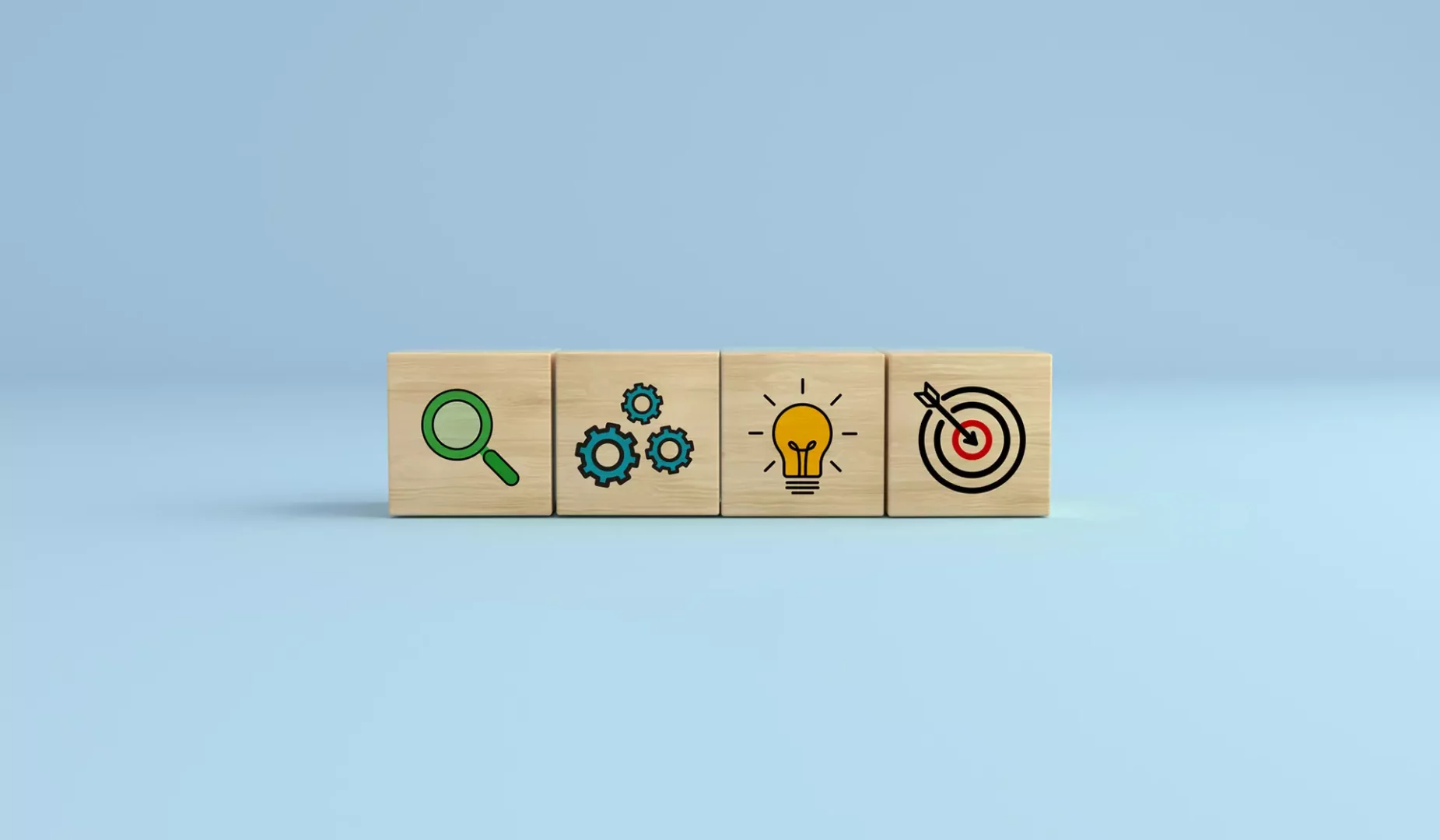
You’re probably thinking, “I have an idea for an app; now what“? Well, having an app idea is one thing, but before you commit your energy to develop it, you need to make sure it’s a good app idea.
How do we make sure it’s a good great idea?
We test it!
Testing your app idea, also called validation or market research, is a sort of reality check for your ideas. You can test your ideas in multiple ways, but it will usually look something like this:
- Search the app store and online to see if your idea already exists. It’s not necessarily bad if similar apps exist, so long as the market is big enough or your idea will address shortcomings within the market.
- Ask other people if they have the problem your app will solve and how they handle it at the moment. You may know real people who have the problem or be able to find them in online communities.
- Ask people if they are willing to pay for an app to solve their problem (bonus points if you can get them to pay for it up-front).
If you’re looking for more details on how to validate your idea, we have an in-depth article about that coming soon.
Now that you understand the problem your app solves, and whom it will help, it’s time to codify it with a User Persona.
Create A User Persona
A user persona is a document that helps your team understand your target audience – the specific types of people that will use your product. For designers, Personas help them answer the fundamental question: “Who are we designing for?”. And for marketers, it answers: “Where can we find our ideal users?”
To create a user persona, a designer will create a template with some fictional personal details, along with real information based on your demographics. Such as behaviour patterns, goals, skills, attitudes, background information, and the environment in which a persona operates. The information that goes into your user persona will come from a mixture of market research and best guesses based on your knowledge.
To learn more about User Personas, check out this guide from Adobe: Putting Personas to work in UX design.
Next up, define your app’s functionality.
Define The Functionality
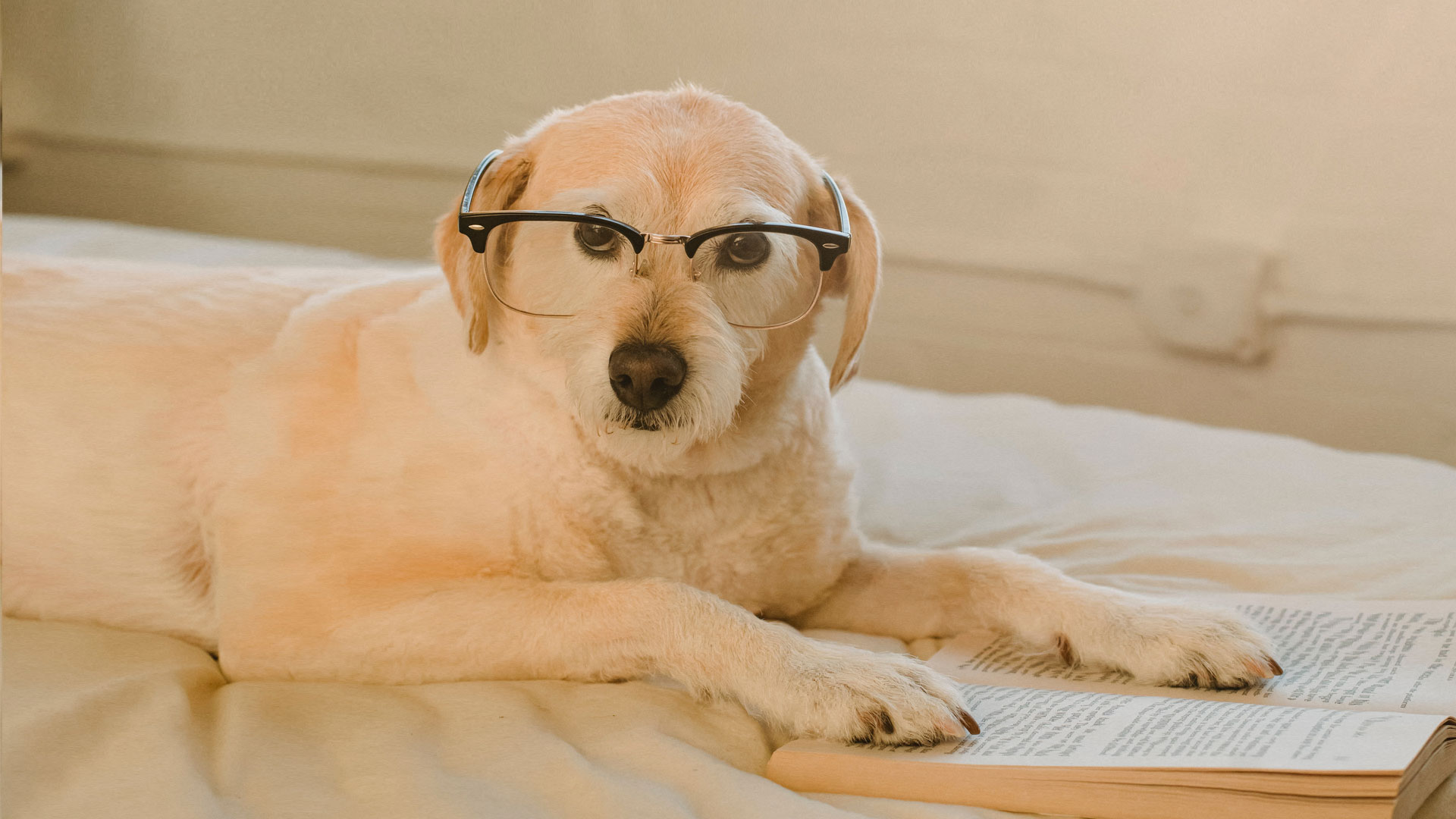
Once you have a clear idea of what problem your app solves and for whom, you need to figure out how it solves the problem, otherwise known as the app’s functionality – how it works.
Having a clear definition of the app’s functionality is critical to understanding what features your app needs and estimating how long it will take to build them.
The best way to work out how your app needs to function is to put yourself in the mindset of your ideal users – based on your User Persona. Think about their goal when using your app and what steps they need to take to reach that goal. You may find it helpful to do this as a flowchart or write each step on a post-it note so you can move them around if needed.
Once you have a clear picture of how users will reach their goals with your app, it’s time to break each step down into User Stories and then collate them into a Product Requirements Document.
A User Story is a human-readable description of how a feature in your app should work from the perspective of one of your user profiles. They are written in concise, plain language sentences that can fit on an index card or post-it note.
To learn more about User Stories and how to write them, see our article: what is a User Story?
Consider the Business Model
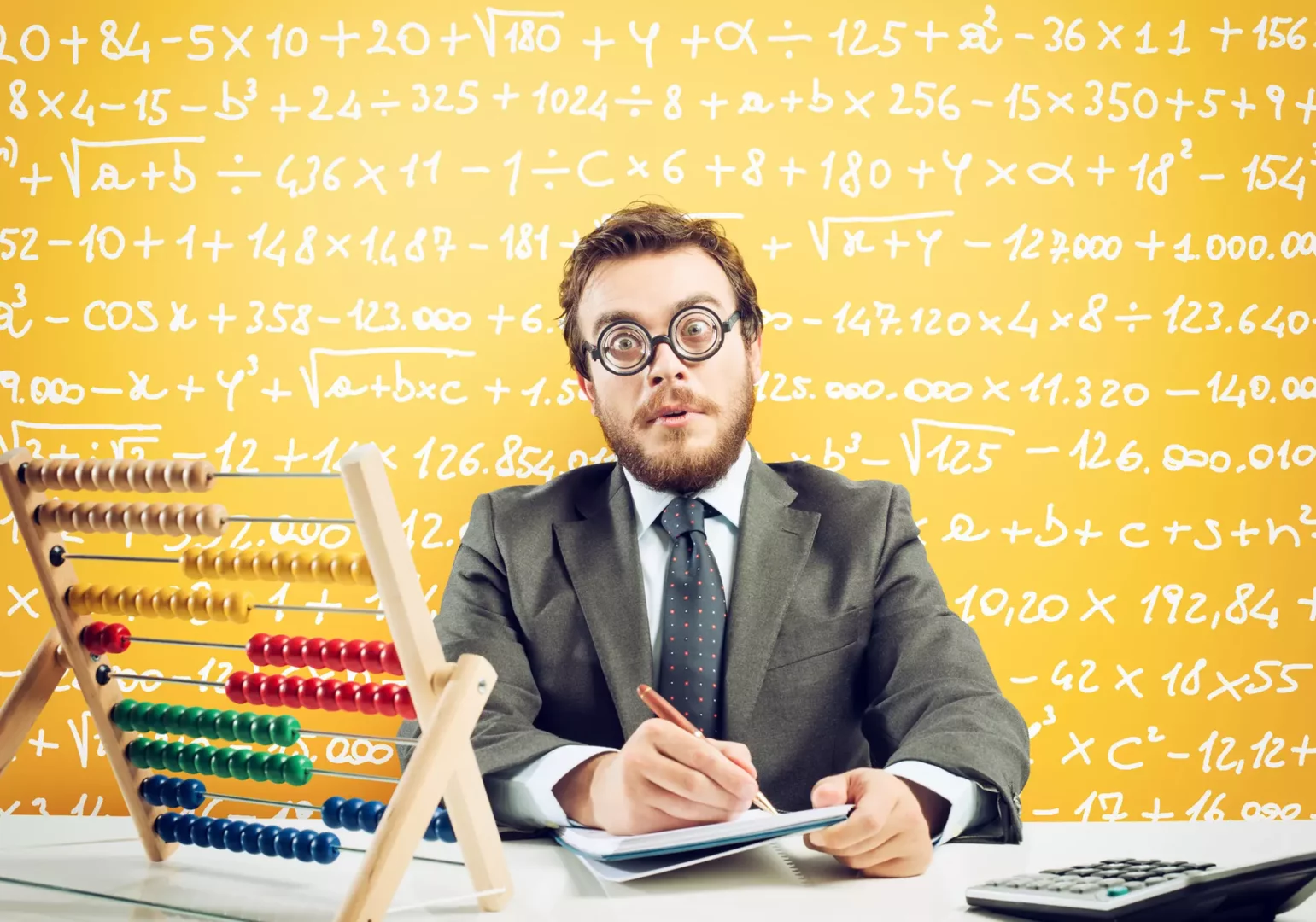
If you’re an entrepreneurial ideas person, creating a business plan probably sounds super boring. But, if your dream is to build an app to make money, then your app idea is really a business idea. Further to this, to build an app, investment is needed. Even if you’re a developer, it still requires an investment of your time.
If you need to raise investment, open a bank account, or show a co-founder that you’re serious about this app business, then your first step is to create a business plan.
Side Note: if you’re looking to raise seed funding from potential investors, they will usually want to see a pitch deck rather than a business plan (they’re busy people, after all).
Business Plan
Writing a business plan might feel intimidating, but it doesn’t need to be complicated. In fact, it’s far better to keep your plan simple, so you can remain agile and use it as a guide in your app business journey. Most of the time, you’ll only need a 1-2 page plan that covers the fundamentals.
Explaining how to write a business plan for an app is a little beyond the scope of this guide, but here are two great frameworks you can use to create one:
The one-page business plan
Creating your business plan should be simple, and you can’t get much more simple than one page. No need for a boring long document, all you need is this one-page template to cover the most important high-level aspects of your business. Download the free one-page business plan template from HubSpot.
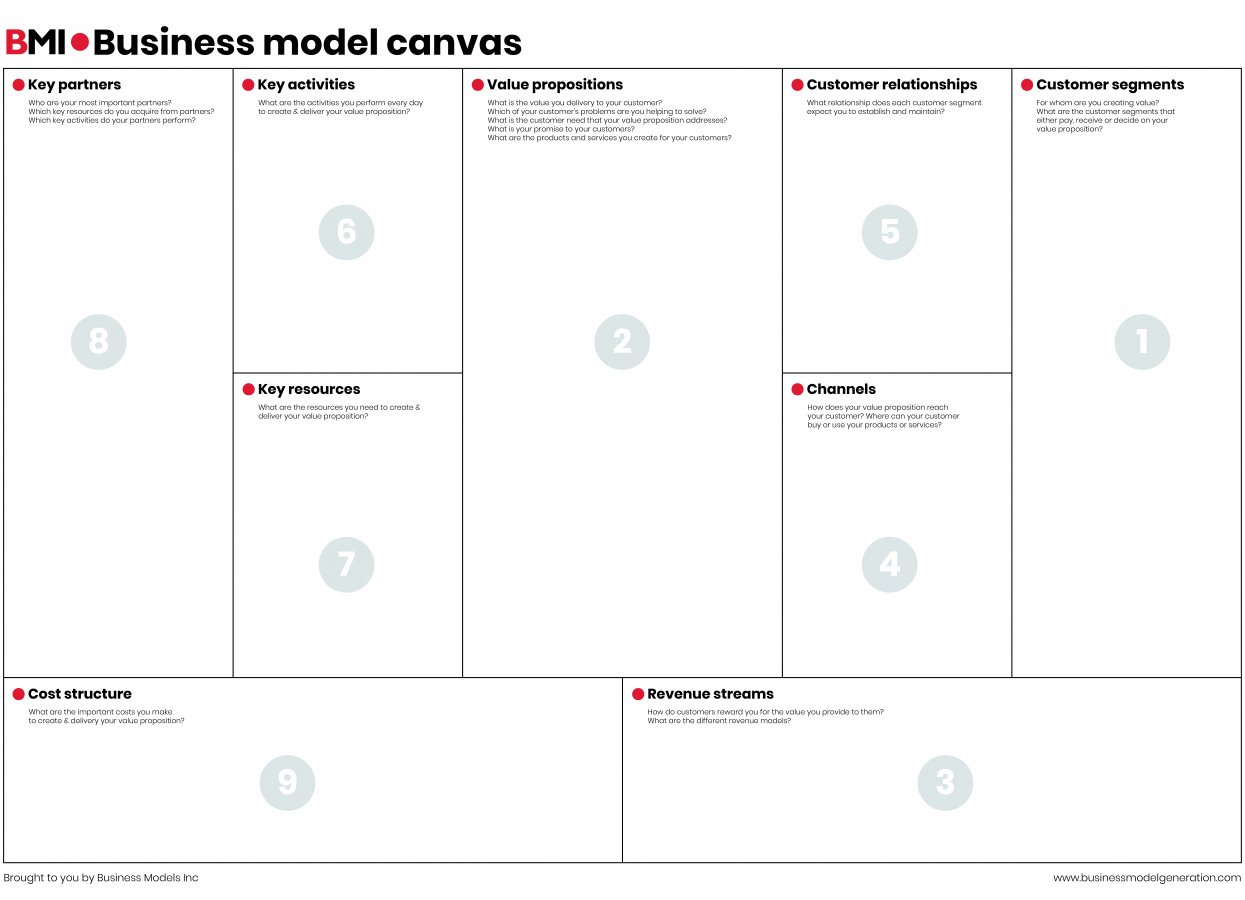
The business model canvas
If you’re more of a visual person, the business model canvas may be for you. This framework helps you focus on only the most vital aspects of your business and can even be used to analyse your competitors. Download the free business model canvas template from Business Models Inc.
Considerations
When using either of these planning frameworks, the key considerations you’ll need to think about are:
- Value Proposition – what unique value does your product (app) provide to users, and how does it stand out from other apps within the mobile app market?
- Target Market – how would you describe the ideal person who will download your app? (If you’ve created a User Persona, you’ll already have this information)
- Customer Acquisition – how will you attract people to download your app?
- Resources Required – what resources do you need to build your app and run the business?
- Costs – what costs are involved in running your business? (for most apps, this will include software licenses and salaries or contractors’ fees)
- Monetization – How will your app make money?
The difference between apps that are successful or not often comes down to Monetization, so it’s best not to leave it as an afterthought.
Monetization Strategy
When building your app as a startup, having a monetisation plan is critical since if you’re unable to make money, you won’t be able to continue developing the app. And you’ll go out of business pretty quickly.
Here are the most common monetisation options for apps:
- Subscriptions – also known as SaaS – Software as a Service, where you charge users a subscription to use your app.
- Advertisements – simply showing ads within your app.
- Freemium – offering a basic version of your app for free but with restrictions that can be unlocked by payment.
- One-off purchase – is common amongst premium mobile games.
- Marketplace – where you provide the platform for other businesses to sell their products or services on, in exchange for a commission; this model is used by many shopping and delivery apps.
- Ecommerce – if you will be selling physical products to customers via your app.
These are just the most common options for monetisation we see. What’s cool about them is that you may be able to mix and match options. For example, Shopify is a marketplace that charges business owners a monthly subscription.
Business Model
Once you’ve identified a monetisation option that could work for your app, it’s time to validate your assumptions by building out a spreadsheet. Using your business model spreadsheet, you can work out, for example, how many monthly subscriptions you need to sell to make a profit.
If the idea of building your spreadsheets feels you dread, then worry not because the great people over at Slidebeam have a great range of prebuilt business model templates with video tutorials to help you get started. You can find them here: Slidebean financial model template for startups.
Gather Your Team

Building successful apps is hard. It requires skills and knowledge in a bunch of different areas. That’s why behind every great app is a great team, but who’s in that team?
The most common roles to include in the team are the Product Owner, Product Designer, and Software Developer. But teams can also have individuals from sales, support, operations, and marketing.
Even if you’re skilled in one or more of these areas, chances are you’ll need help with some of these. We have an in-depth article about product teams and how to build your own here.
Suppose you’re looking to partner with an existing product team to help get your app idea off the ground quickly. In that case, you may want to consider hiring an app development company or digital product studio like us here at Full Revolution.
Design For Your Users

When designing an app, your focus should be on meeting the needs of the people who will be using it. This process of designing for the user is known as UX User Experience design.
Providing a good user experience provides users with a positive experience of your app, encouraging users to be loyal to your product or brand.
The specific details of how to implement UX design for your app depend on your product and team. But as a general rule, when it comes to UX design, your goal is always to consider the user. So, when you design a feature, test it with them to gather feedback and improve before you commit to building anything.
For more information on how to implement a UX design process, check out this great article from the Adobe XD team: UX design process steps.
Design The User Interface

The User Interface or UI is the part of your app that users will see and interact with on-screen. It consists of the buttons users click on, the text they read, the images, sliders, text entry fields, and all the other items the user interacts with.
The main benefit of good UI is providing users with a rewarding experience when using your app. Furthermore, no matter how great your app’s UX is, people will judge a book by its cover. In other words, if your app doesn’t look good, people will be more likely to have a negative opinion of it.
The people on your team responsible for deciding what your app’s User Interface looks like are UI Designers. They create the look and feel of your application. Everything from visual elements, and interactions, to animations, is designed by them.
For more information on what UI design is and how it’s different from UX design, check out this article from UX Planet: UI vs UX design.
Create A Marketing Strategy For Your App

A lot of inexperienced app developers make one big mistake. They get the hots for an amazing new idea, rush off to build it, launch, and then… crickets – no downloads, no signup, nothing. Their big mistake was to ignore marketing. Having a marketing strategy is a fundamental component of making your app a success.
When I say marketing strategy, I mean the factors that affect your app’s position in the market. This is different from a marketing plan which details the activities you use to promote your app over time. As a new startup, everything about your strategy will be open to change as you look to find the Product Market Fit for your app. For this reason, it’s a good idea to review your strategy at least each quarter as. Here are the key elements of an app marketing strategy:
What Features Your App Needs
When you launch the first version of your product, your MPV, it’s just the start. Features aren’t set in stone; the first version of your app will be very different a year or two later. But you won’t know how your product needs to change until you get customers using your product and gather feedback. As you improve your app and build the new features your customers want, you will be able to more easily attract new users and keep your existing ones satisfied.
Pricing
How your price your app is an element you will want to review every three to six months, especially for subscription-based apps. When first deciding on your app’s price, you’ll need to consider how it compares to competitors in the market, as well as the features you provide. Many apps offer an introductory or early bird pricing discount to get users onboard and using your app, then later increase the price for new users.
Positioning & Marketing Copy
Positioning is how you differentiate yourself from competing apps in the marketplace. Some people call it your USP (Unique Selling Point) or Market Differentiator. But what it boils down it is you know your app idea is awesome, but you need to explain that to other people.
Once you have figured out your positioning, you then need to express it in your marketing copy. This means the words you use across your marketing materials, like your landing page, emails, press releases, the google play store, and even your elevator pitch.
Where To Find New Customers
Finding new customers is always a struggle, even for long-time established apps. The customer research you’ve done when creating your user persona and business plan will help guide you to where your ideal customers are.
As a new startup, you’ll need to do things that don’t scale – activities to promote your app that brings in new users in the short term. For example, launching on Product Hunt or App Sumo, appearing on podcasts, and getting interviewed by journalists. Once you become more established, you can spend time on long-term activities like SEO, Content, Social Media and partnerships. As you scramble to find traction, it’s a good idea to test and measure activities to see which gives you the best results – usually downloads or signups.
How To “Sell” Your App
The Place you’re going to sell your app will depend on the type of app you are building and your target audience. For example, if you’re selling a SaaS app to businesses, then you might need to do cold outreach and give live demonstrations of the software. Whereas, if you’re building a free mobile app for new moms, for example, then you’ll need a different sales strategy. Maybe you’ll attend in-person mom and baby groups or recruit your friends with kids to become advocates for your app.
Prepare For Development

When we say development, we are talking about the writing of code that makes your app work. It’s generally the most expensive part of getting an app idea developed.
Because so much time and energy gets spent writing the code for your app, you need to find tools and technologies that will meet your needs the best.
Here are a few technical things app developers need to consider before committing to develop an app idea:
- Which platforms is your app for; iOS, Android, or web?
- What type of mobile app do you need to build? Native App, or Hybrid?
- How will your database be structured?
- Which API endpoints do you need to build?
- Which version Version Control system will you use?
- How will you release new updates to your app?
- How will you manage project management & estimations?
- Which 3rd party services will you integrate with to make your app work?
It’s quite a list! (And I’ve probably missed some.) But as you can see, there is a lot to consider. So, it can be a massive benefit to work with a technical co-founder or app development company that knows how to build apps from the ground up. If you’re a non-technical person but want to build an app, check out our article: what to do if you have an app idea but no programming skills.
By the way, at Full Revolution, we help entrepreneurs with technology considerations for their apps. Maybe we can help you too? contact us
Build The Most Important Features First

Once you’ve settled on how you’re going to build your app, it’s time to work out which features will be prioritised. The app’s first version needs to be an MVP – Minimum Viable Product, which only contains the features that are absolutely core to your app’s purpose.
The three main advantages of building an MVP are:
- You are getting your app to market before time runs out – vital for most startups trying to build their product.
- Reduce the risk of cluttering your app with features users may not want. Not to mention time and costs saved by postponing these ideas.
- Lower risk of errors in development because the product is simpler to build.
To build you’re MVP, you will first need to decide which features are critical to meet the core objectives of both users and the business.
Test and Gather Feedback

Testing your app and gathering feedback to improve is some of the most valuable work you can do in its development. Testing with real people who are not familiar with your product will give you valuable insights into where you need to improve.
User Testing goes hand-in-hand with UX design and should ideally be continuously planned into your app’s development lifecycle.
Although User Testing can be expensive for a new startup, it’s possible to do user testing in a low-cost and efficient way with only three users. Three people will be more than enough to gain valuable feedback.
To learn more about running user tests, I suggest checking out Steve Krug’s book “Don’t Make Me Think” – widely regarded as THE book on UX.
Fix Bugs and Refine

Bugs are an inevitability when creating any software, including apps. In the words of Edsger Dijkstra:
“If debugging is the process of removing software bugs, then programming must be the process of putting them in”.
Edsger Dijkstra
Fixing bugs and pain points within your app must be a priority. Why? Well, while we as entrepreneurs and developers may accept the odd bug. The people who use your app will not be so forgiving. Sometimes a frustrated user will reach out to you for support or leave a negative review. Still, most will silently give up on your app completely, never to return. Users silently leaving in frustration is terrible – especially if you’re spending revenue to acquire each new user.
There are three main tactics we can use to help manage bugs:
- Error Logging – adding this to your software will help automatically catch and report bugs that may happen silently without you otherwise knowing.
- Bug Tracking System – implementing a system that allows anyone to report a bug to a central database will enable you to track when it occurs and handle it appropriately.
- Gather feedback – make it easy for users to give you feedback on your app. Either in-app or by reaching out to them via email, asking them how they’re getting on and if they need any help. (But don’t forget to respond!)
Finally, remember that not all bugs are created equal. They can range in severity from, “Uhm, that text looks a bit too small” to “everything’s on fire”! So have a plan for handling them appropriately to avoid burning everyone on your team out.
Launch Your App

The first time you launch an app, it can feel like a big deal, with high expectations. But here’s the secret, your launch doesn’t matter. At least, not as much as you think.
You can spend months trying to create the perfect launch, but if you’re like most startups, no one will care. As Y-Combinator partner Kat Manalac explains in her 2019 talk,
“if it took you six months to get there, your startup is probably going to be dead before you get another chance to launch. So, in the same sort of spirit, I’d always be shipping.”
Kat Manalac – Y-Combinator https://www.ycombinator.com/library/6i-how-to-launch-again-and-again
So, what could it look like for your app to always be shipping? Well, the first version of your app doesn’t have to be a fully built app at all; it could be a simple landing page that tells people what your app does and asks them to leave an email so you can let them know when it’s ready. Once you can see there is genuine interest, you could build out the MVP – Minimum Viable Product.
Put the early version out there and let the people who gave you their emails know you’ve launched. This will allow you to get the early adopters testing and provide you with feedback to make adjustments on the next iteration of your app. You can keep this process going, letting your audience know when you launch new features, launch on new platforms, or have special offers. You can keep launching your app on different marketing channels. Perhaps, you start with only Hacker News and Product Hunt, then move into Reddit or Twitter – keep going as you launch your app again and again.
If you’re looking for more tips on launching your app, check out our guide: 10 App Launch Tips.
Final Thoughts
As we’ve covered in this article, a lot goes into getting an app idea developed. Still, we’ve bearly scratched the surface of each element. So, you’ll need to dive deeper into the topics we cover here to gain a broader understanding through your own research.
If you’ve got a great app idea that you want to develop but feel overwhelmed, maybe we can help. At Full Revolution, we help entrepreneurs in developing apps from initial idea through to launch. So feel free to get in touch; we’d love to help you bring your ideas to life!


