
If you have an app idea that’s burning inside and you’ve already done a little research, then you’ll probably have heard that to build an app, you need to write code.
While this is mostly true, it is possible to build an if even if you’re a non-technical person. In fact, I’ve helped many non-technical founders build their app ideas to bring their startups to life.
If you want to build an app but have no programming skills, there are four main options; find a technical co-founder, hire a freelance app developer, or use No-Code tools such as Zapier, Bubble, or Airtable. Finally, you can learn to code it yourself.
In this article, we’ll dive into each of these options so you can decide which is right for you.
Find A Technical Co-founder

If you’re not a developer, you have a few options; one is to find a developer co-founder or a technical co-founder, as they’re often referred to.
How to find a Technical Co-founder
The first step is to find someone who can code and is willing to help you turn your idea into an actual app. This person will be your co-founder or development partner. If you don’t know anyone who can code, try reaching out to friends of friends or posting on online forums or websites that connect developers with people who need their services.
Remember That Apps Are More Than Code
Building software – writing the app’s code is the easy part. It has a cost if you’re not a developer, but you can solve that part. No, the hard part of building software is finding customers – selling your great app idea to other people.
As a non-technical founder, you’re doing the app marketing, the sales and getting customers signed up. Without customers, the app fails, and you don’t have a business.
What are you bringing to the table?
Technical co-founders bring all their technical knowledge, skills and experience. As well as their time – often nights and weekends. And the ability to code. So, you have to bring an equivalent amount of stuff to the table – a lot more than just having the idea.
What you can bring as a non-technical founder:
- Doing proper market research by Talking to potential customers
- Fleshing out the app idea
- Writing user stories for your target market
- Booking pre-orders
- Creating wireframes or mock-ups
- Doing pre-launch marketing
- Creating a landing page and driving traffic to it
- Creating content
- Starting the app marketing flywheel
- Building an email interest list
There’s lots more besides this list you can do to drive your app startup forwards.
Hire A Freelance App Developer or Team

If you’re unable to find a technical co-founder to help develop your app idea, another option is to hire app developers. This could be an individual developer or an app development company.
Where To Find Them
There are a few places you can use to find app developers:
- Online directories like UpWork allow you to browse individual developers profile’s and post jobs which interested developers will then bid for. The quality of freelance developers on these services varies a lot, so use them with caution.
- Agency review websites like Clutch are a good option for finding digital product agencies or app development companies.
- Services like Toptal, which match companies with high-quality developers with businesses – provide a good service but are quite expensive.
- Social media platforms like LinkedIn and Twitter are also great for finding developers.
- Recommendations from people you know – ask around your network and ask who’s the best app developer they’ve ever worked with – this often leads to great results.
For more information, check out our article: Where To Get An App Built.
What To Look For
When looking for someone to develop your app idea, you want to ensure they have the skills and experience necessary to create a high-quality product. There are a few things you can look for when hiring an App Development Company or Freelancer:
Portfolio of Previous Work
Make sure they have a strong portfolio of previous work. This will give you a good idea of their abilities and what kind of apps they are capable of developing. Check they have experience in developing SaaS or mobile apps.
References & Testimonials
Check out testimonials or ask for references from past clients to help you gauge their level of customer satisfaction.
Understanding Your Project
Make sure they have a clear understanding of your app development project requirements. They should be able to provide you with a detailed proposal outlining the scope of work and an estimated timeline for completion.
General Competence
Ask if they can walk you through their app development process, so you know what to expect.
Pricing That Works For You
Inquire about their pricing structure. App development can be costly, so you want to ensure you are getting a fair price for the services you are receiving.
Try No-code Tools To Create An Minimum Viable Product

No-code tools are software that allows anyone to create a working product or app prototype without any prior programming skills or experience.
These tools are typically used by entrepreneurs and small businesses who want to test out an idea quickly and cheaply without having to invest in hiring a software development team.
Popular No-code Tools
The dream of building your app idea without existing programming skills or technical expertise is within reach thanks to these no-code tools.
- Zapier – is an automation engine which allows you to connect hundreds of different apps together in a user-friendly way to do all sorts of useful and exciting things.
- Google Sheets – is often used with other no-code tools to store and read data. If you know how to write a formula in a spreadsheet, you’re probably tech-savvy enough to use any no-code tool.
- Adalo – is a complete no-code app design platform that allows you to create unlimited web and mobile applications. So you can build an iOS app for the Apple App Store or an Android App for the Google Play Store.
- Bubble – enables anyone to design, develop, and launch powerful web apps without writing code. It’s not the easiest to use, but it’s incredibly flexible – allowing your next great idea no matter how complex.
- Air Table – is an advanced spreadsheet tool that allows non-technical people to build their own tools with forms and integrations. Air table is a good fit for internal business apps.
- Squarespace – lets you build a website with prebuilt templates that actually look nice and work well.
For more information and reviews of no-code tools, check out: https://www.nocode.tech/
Advantages of No-code Tools
No-code tools allow people to build software with no pre-existing programming knowledge. Another advantage is that you don’t need to worry about maintaining your own tech stack or backend server, as it’s all done for you.
Downsides of No-code Tools
The biggest downside is that you’ll be limited by the capabilities of the platform you’re using. For example, you might not be able to create unique functionality that’s crucial to your app’s success. Yes, these tools are “no code”, but that doesn’t mean no skill – since you’ll often need to know how to structure your data and break down functionality into logical steps.
Additionally, no-code tools are often more expensive than traditional software development options in the long run. But if you’re just starting out and want to test an app idea quickly and cheaply, they can be a great option.
Learn To Code So You Can Build Your Own App Idea
Being able to code is like a super power. It gives you a greater understanding of the technology we use every day and how to solve problems better. Programming app ideas from scratch is a dream many people have, yet it can be difficult to know where to start if you’ve never written a line of code before. So, here’s where I’d start.
5 Steps To Learn How To Code Your Own App Fast
Learn HTML (Hyper Text Markup Language)
Every webpage on the internet is written in HTML. While isn’t really used to build apps, if you’ve never written a line of code before, it’s a good first step to ease you in, and you’ll have a webpage or two to show for it. Codeacademy has some nice free interactive tutorials to guide you in building a webpage: Learn Html at Codeacademy.
Make Things Interactive By Learning JavaScript
JavaScript is one of the world’s most widely used programming languages, and it goes hand-in-hand with HTML letting us build wonderful interactive websites and web apps. I’d also recommend the free tutorials from Code academy for learning JavaScript.
Take Your New Skills To Mobile By Learning React Native
React Native is the opensource framework developed by Facebook. It allows developers to build hybrid mobile apps with JavaScript. React Native is a good solution for beginers, as it lets you get into mobile app development without having to learn all the ins and outs of developing on iOS and Android. To get started, check out the React Native developer docs.
Learn To Use Firebase for Your Backend
Firebase is a cloud service from Google that provides services for mobile developers like Login Authentication, Databases, and Push Notifications. The advantage of Firebase is that it handles the backend services for you, so you can stop worrying about servers and focus on building a great app experience. For more info, check out the official Firebase website, and you can find some great tutorials on Fireship.io.
Put All These Skills Together, Keep Practicing and Learning
The downside of coding tutorials is that they hold your hand all the way. True learning doesn’t start until you’re building apps on your own, debugging, researching and solving problems for yourself. For these reasons, it’s easy to become overwhelmed when working on your app alone.
My recommendation is to first practice with a very simple app idea, like a task list or chat application to practice on your own. When you feel ready to jump into developing your dream app idea, take the time to break it’s functionality down into manageable chunks, be patient, and don’t be afraid to Google stuff when you get stuck (even the pros do it).
So that’s, the fastest way to code your own apps with no experience. Although it’s a journey that may take you six months or more before you feel confident in building your own ideas. But, if you don’t want to spend all this time learning how to code, you might want to consider if you even need to build an app.
Do You Even Need To Build An App?
Make no mistake, turning your idea into a successful app is really hard! This is especially true if you have no previous experience. So, it may be that building an app isn’t the right decision for you right now – and there’s no shame in that.
Could your app idea be an e-book, an online course, or a newsletter? Or maybe it could be a concierge or productised service? There are plenty of online platforms that help you do this; some will even help promote your content. Going down this route can help you gain experience in creating and marketing your own digital product without having to build software.
If you still want to get your feet wet and gain experience in building software, you could try the Stair Step Approach.
Is The Stair Step Approach Right For You?
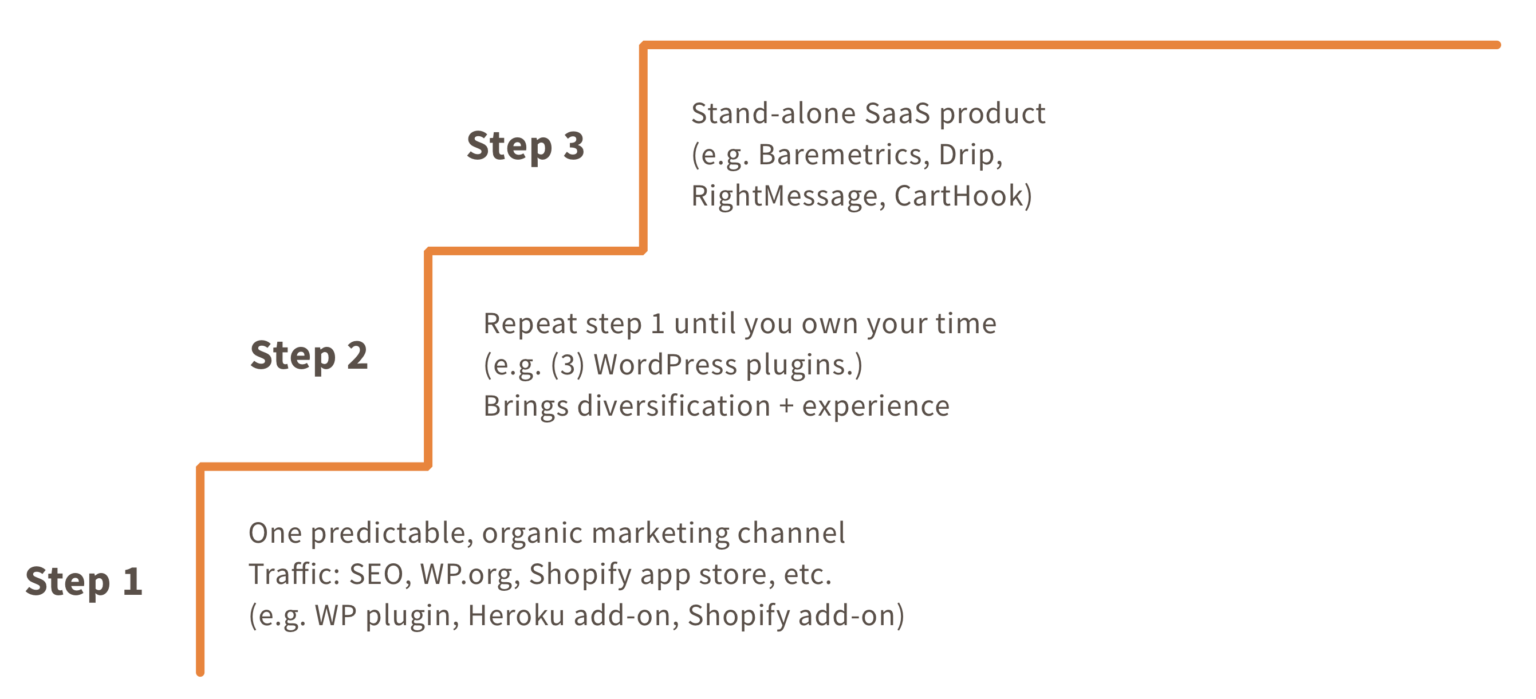
If you still want to gain experience in building software, a great approach is stair-stepping your way up. Stair Stepping is an approach first proposed by Rob Walling in his 2015 blog post: The Stair Step Approach to Bootstrapping.
The Stair Step Approach is to avoid jumping into building your own software straight away because it’s complicated and expensive. Instead, start with something small, like a WordPress plugin or a Shopify app, and work your way up to a full-fledged SaaS or mobile app. This will give you the experience, revenue, and skills you need to be successful.
Final Thoughts
Building an app is a difficult task, especially if you don’t have any programming skills. But hopefully, this article has given you the inspiration to find ways to bring your idea to life. With a little determination and elbow grease, you can make your dream a reality!
If you’ve found this article helpful and would like to read more like it, then why not signup for our mailing list so you can stay informed!
Top Frequently Asked Questions
If you want to make your app idea but don’t know how to code it, you have a few options. You can find a technical co-founder, hire a developer to create your app for you, use a drag-and-drop app builder platform, or learn to code and build your app yourself.
Non-programmers can and do make their own apps, and there are a few ways to do this; you can find a technical co-founder, hire a developer to create your app for you, use a No-code app builder platform, or learn to code and build your app yourself.
If you think you have a good app idea, the first step is to validate your idea to make sure people have the problem your app will solve and that they are willing to pay for or download an app that solves the problem for them. Checkout out our full guide on how to get an app idea developed.
If you want to build an app but are not a programmer, you have a few options. You can find a technical co-founder, hire a developer to create your app for you, use a drag-and-drop app builder platform, or learn to code and build your app yourself.
The coding skills needed to build an app depend on the different platforms or app stores you want it to be on. If your app will be on iPhones, then you’ll want to learn about the Objective-C or Swift programming languages. For Android devices, you’ll need to learn about Kotlin and Java. There are also Hybrid app frameworks that use web technologies and allow you to build apps for both iPhone and Android. And lastly, there are Web Apps which run in the web browser and use web technologies, namely HTML, CSS and JavaScript.
If you have an app idea but no programming skills, you can still make your own app with one of these options. You can find a technical co-founder, hire a developer to create your app for you, use a drag-and-drop app builder platform, or learn to code and build your app yourself.


